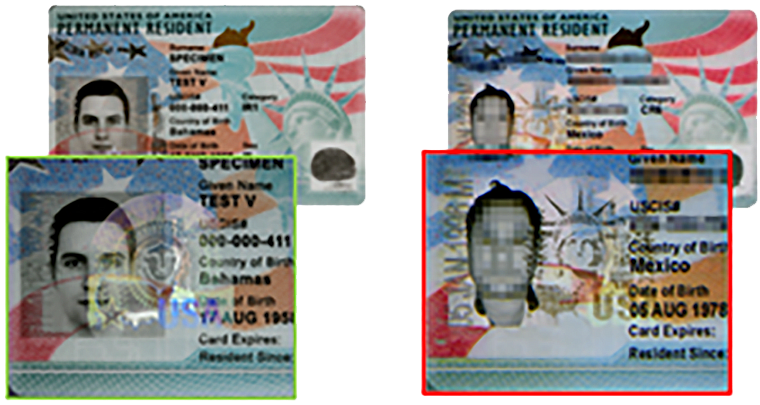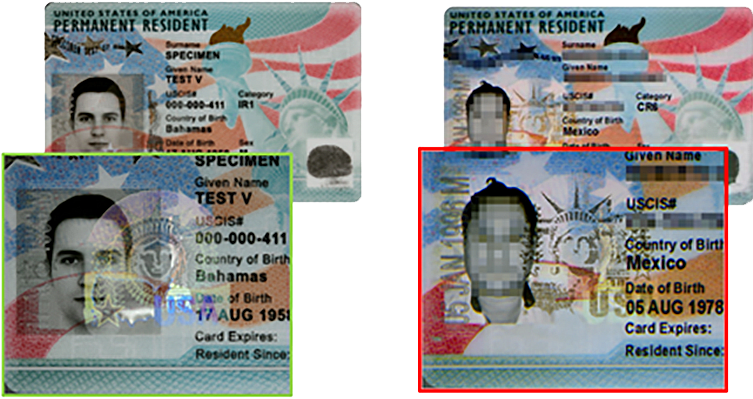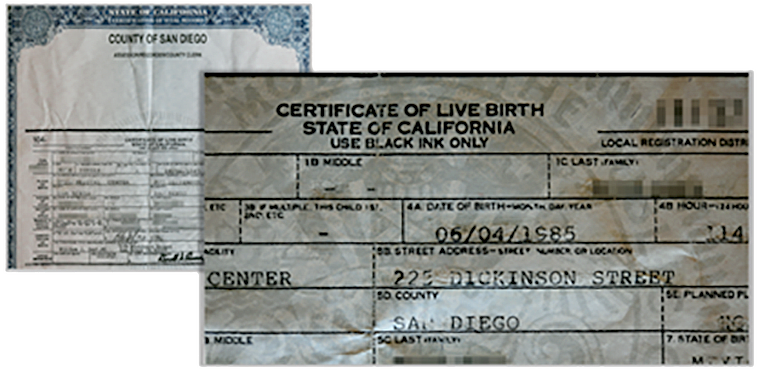Fraudulent Documents Awareness |
Question & Answer |
|---|---|
What is document fraud?Document fraud refers to the manufacturing, counterfeiting, alteration, sale and/or use of identity, employment authorization, and/or other documents to circumvent immigration laws or to support other criminal activity. Fraudulent documents are often associated with identity theft and financial crime. Employers should be aware that they may see fraudulent documents from employees who do not have lawful immigration status or current authorization to work in the United States. Fraudulent documents could also have other ramifications, especially when documents relating to job qualifications or proficiency are forged as part of the Form I-9, Employment Eligibility Verification, process. |
Question:Does the document appear facially valid and have the expected level of quality? Answer:“Facially valid” means the document is currently valid on its face. An example of an invalid document could be that a document is not expired but has been cancelled by the issuing authority by punching holes through the document. Genuine documents should have an expected level of quality. Check for features that can change their appearance, such as holographic features and color-shifting inks. These features are often omitted from counterfeit documents or may be simulated with substances that do not change color or do not have the clarity and detail of genuine features. The latest version of the Permanent Resident Card shows the level of quality found in many of the identity documents that employees may provide. Security features include detailed artwork, tactile printing, and highly secure holographic images on the front and back of the card.
|
Evaluating the DocumentsThe Form I-9 instructions describe the types of documents that may be used to demonstrate identity and authorization to work in the United States. Make sure that the documents are being used by their rightful bearers (i.e., that the documents reasonably relate to the person who presents them), and that the documents are unexpired and facially valid – that is, that they reasonably appear to be genuine on their face when you look at them. Please check I-9 Central to understand limited exceptions when you may accept expired documents. While reviewing the documents, you should also look for potential indicators of fraud. There are counterfeit versions of many documents used to demonstrate identity and employment eligibility (for example, Permanent Resident Cards or Social Security Cards). Card-issuing authorities use many different physical security features in genuine documents to make them more difficult to reproduce. Counterfeit documents may lack some of the security features found in genuine documents because the counterfeiter lacks the capability to reproduce them. Other counterfeits may have simulations of physical security features, but without access to the same materials or equipment as the issuing authorities, the counterfeiters often produce documents with lower quality than genuine documents. Check areas of greatest detail when reviewing a document, which is often the insignia of the issuing agency or an intricate design in the background. |
Question:Does the document appear facially valid and have the expected level of quality? Answer:Many documents have features that are meant to be verified by touch. These could include intaglio printing, embossed seals, or laser engraving. Counterfeiters often have problems reproducing these features and frequently omit them from forgeries. These images show a sample of one version of the Permanent Resident Card on the left and a counterfeit card of the same version on the right. The genuine card has a feature in which the bearer’s date of birth and sex are engraved along the left edge of the card. These characters are raised and can be checked by touch. In the counterfeit card, this feature was mimicked by printing the information, but the card was smooth and had a uniformly flat surface.
|
Sample ImagesThese images show a sample of one version of the Permanent Resident Card on the left and a counterfeit card of the same version on the right. This card has an optically variable security feature that covers part of the bearer’s image, and the feature changes its appearance as the card is tilted. It has a detailed design featuring the Statue of Liberty. Different parts of the design become visible at different angles. The counterfeit version on the right has what appears to be a faint outline of the Statue of Liberty, but it does not change its appearance at any angle.
This is another example of a different counterfeit of the same type of Permanent Resident Card. In this case, the counterfeit card has a simulation of the optically variable feature. It slightly changes its appearance when tilted, with the design made from a silvery material. However, it does not have the quality or detail that can be seen in the genuine card.
This is an example with a birth certificate from California, which is a document from List C of the Form I-9 Lists of Acceptable Documents. Note that there are:
These could be indicators that the birth certificate had information on it for a specific person when it was issued, but someone then removed and/or changed some of the original information (such as a raised seal, watermark, or other security features) and added different data in the fields on the original birth certificate for potential use by a different person.
One or two discrepancies may not necessarily represent concrete evidence of fraud, but they could be reason to look more carefully at a document. If you suspect fraud, check available resources, such as references or databases that can verify information in a document. I-9 Central (uscis.gov/i-9-central) provides a great deal of information, including links to the M-274 Handbook for Employers. Additionally, some document-issuing authorities share examples of their genuine documents or provide specific features to check. As an employer or authorized representative, you must physically examine the documents presented to complete Form I-9 or examine them remotely under an alternative procedure authorized by the Secretary of Homeland Security, and make sure that such documents reasonably appear to be genuine and to relate to your employee. Document fraud is a serious issue that employers may encounter when conducting employment eligibility verification. Awareness of certain common indicators of fraud can help you in fulfilling your obligations, reducing your chances of penalties, and ensuring that you are hiring people who are legally authorized to work in the United States. |
Question:Does the information on the document appear original, intact, and undisturbed? Answer:One common method of document fraud is alteration, in which some data or elements of a genuine document are changed without the knowledge or consent of the issuing authority. It can be as simple as changing a single digit in an expiration date to make an expired document appear valid, or it can be more complex and involve changing an entire identity. Social Security Cards and birth certificates are often altered for Form I-9 purposes. Question:Does the information on the document appear original, intact, and undisturbed? Answer:Most government-issued documents have security features that are intended to highlight unauthorized alterations. Check the background design, particularly in areas around the personal information, for signs of alteration. This could include erasures, cuts, or chemical staining. Look for any safeguards that protect the personal information in a document, such as laminates or holographic designs. If information in a document is changed, these features will often show signs of damage. |