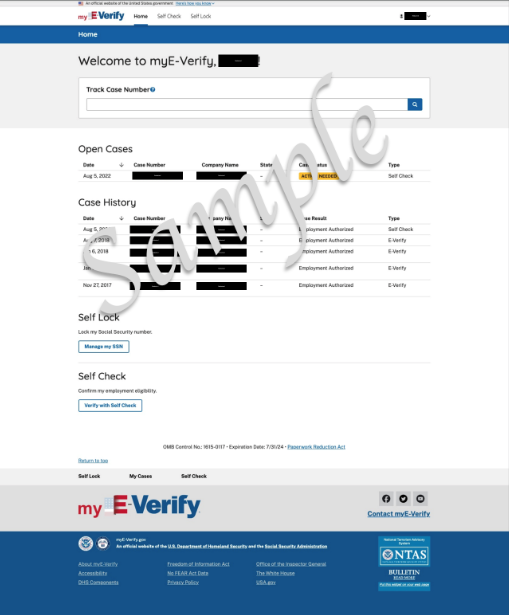You can use Case History to view where and when your information has been used in E-Verify and Self Check. This feature increases E-Verify’s transparency and adds to your security.
How to Use Case History
To access Case History, log in to your myE-Verify account. Select Case History from your account home. View instances of your own Self Check history and instances where employers created cases using your personal information. You will see if the response was “Employment Authorized” or “Tentative Nonconfirmation” (mismatch). Historical data dates back ten years.
Below is an example of what you will see when you use Case History: