E-Verify user information including name, email address, and phone number are stored in a user profile. Your user profile information is associated to one or multiple user accounts depending on how you access E-Verify. Users should update user profile information whenever necessary. To edit user profile information, you must be on the Dashboard. You always enter E-Verify on the Dashboard after logging in or to return to the Dashboard from a user account, select your name and then Dashboard. Any updates to user profile information will apply to all user accounts associated under your user profile.
From the Dashboard:
- Click Edit on User Profile page.
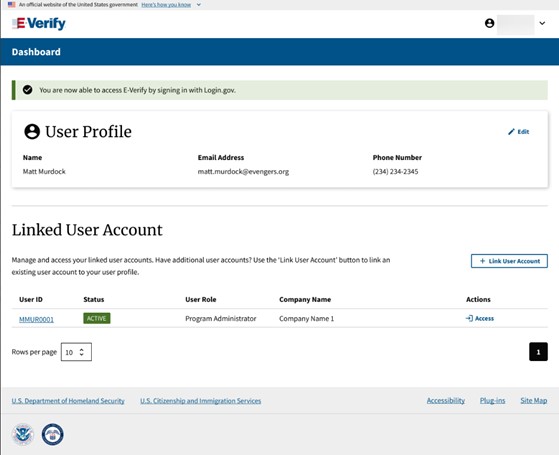
If you want to use an email address that is not available as a selection above, you need to first add that email address to your Login.gov account.
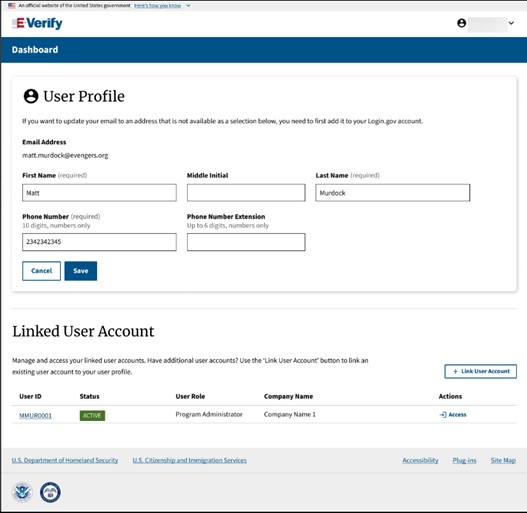
- Review your information to confirm your update was successful.
- Click Save.

