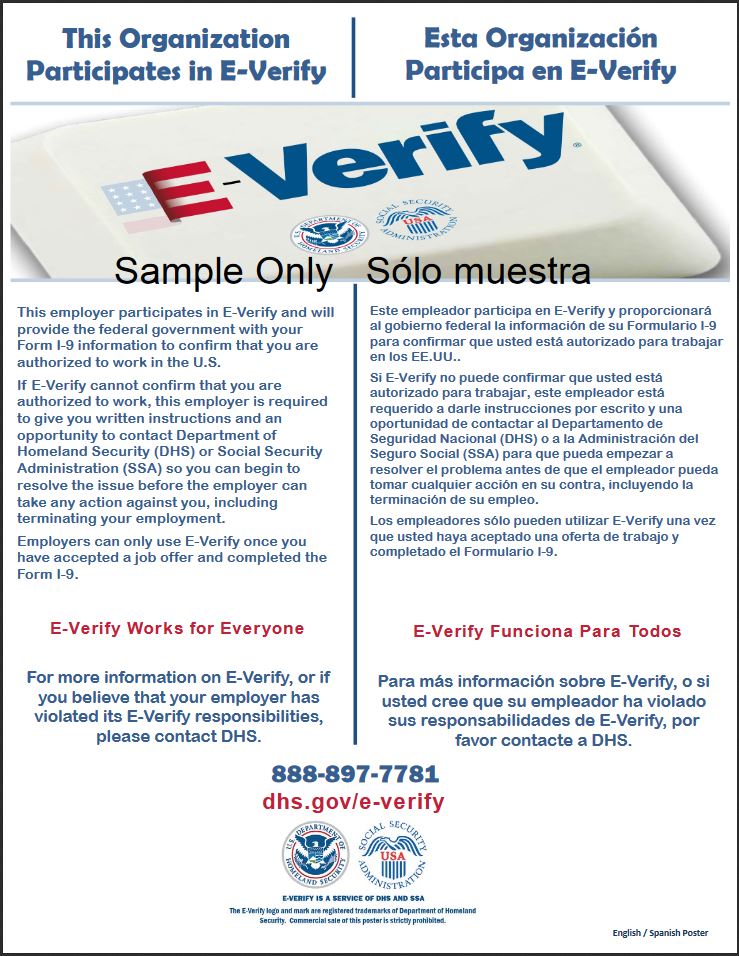E-Verify users are bound by the guidelines in the MOU and the rules and responsibilities outlined in this manual.
To ensure proper use of E-Verify and protection of employee workplace rights, you should periodically review all the program rules and employer responsibilities with their users.
For information on E-Verify rules and responsibilities for federal contractors with the FAR E-Verify clause, refer to the E-Verify Supplemental Guide for Federal Contractors.
Rules and Responsibilities Overview
Employers who participate in E-Verify must:
- Follow E-Verify procedures for each employee for whom an E-Verify case is created.
- Notify prospective employees and all employees, including those hired to work in a remote setting of E-Verify participation by clearly displaying the E-Verify Participation and the Right to Work posters in English and Spanish. This can include displaying the posters digitally, online, in hard copy at physical locations, and providing a copy of the posters with job application materials. You may also display the posters in other languages provided by DHS.
- Complete Form I-9 for each newly hired employee before creating a case in E-Verify.
- Obtain a Social Security number from each newly hired employee on Form I-9.
- Ensure that Form I-9 List B identity documents have a photo.
- Create a case for each newly hired employee no later than the third business day after he or she starts work for pay. Enter the employee’s email address in E-Verify if it was provided on Form I-9.
- Provide each employee with notice of and the opportunity to take action on a Tentative Nonconfirmation (Mismatch).
- Download the Further Action Notice before referring the case.
- Ensure that all personally identifiable information is safeguarded.
Employers participating in E-Verify must not:
- Use E-Verify to pre-screen an applicant for employment. Specify or request which Form I-9 documentation an employee must use, except to specify that any Form I-9 List B document the employee chooses to present must contain a photo.
- Use E-Verify to discriminate against any job applicant or employee on the basis of his or her national origin, citizenship, or immigration status.
- Create an E-Verify case for an employee who was hired before the employer signed the E-Verify MOU, except in certain instances such as employees of federal contractors with the FAR E-Verify clause.
- Take adverse action against or terminate an employee because he or she received a mismatch result, unless E- Verify issues a case result of Final Nonconfirmation.
- Share any user ID and/or password.
Upon enrollment, employers are required to clearly display the E-Verify Participation and Right to Work posters in English and Spanish, both of which appear below. Employers may also display the posters in other languages provided by DHS. After logging in to E-Verify, the posters are found under View Essential Resources.
E-Verify Participation Enrollment Notifications
Notice of E-Verify Participation
Provided by DHS
Right to Work Poster
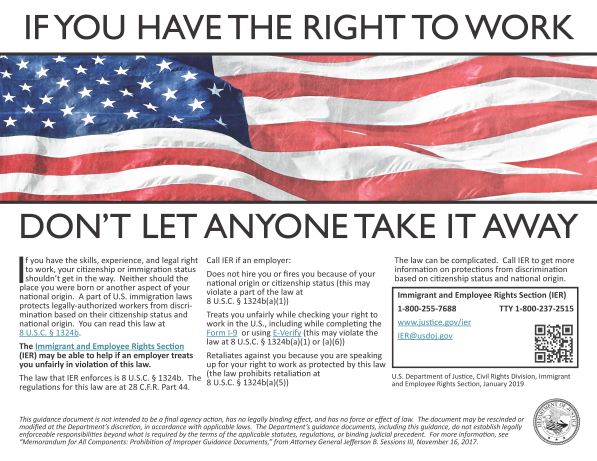
Issued by Department of Justice, Immigrant and Employee Rights Section