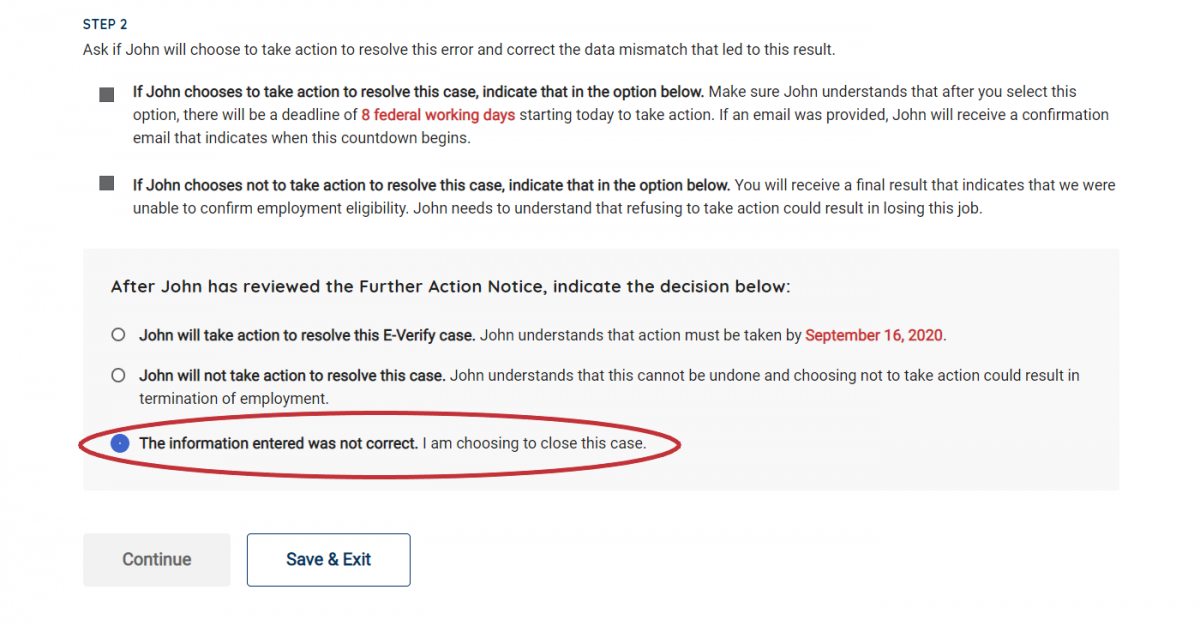You must notify the employee about their Tentative Nonconfirmation (Mismatch) result as soon as possible within 10 federal government working days after E-Verify issued the mismatch by following the steps in Notify Employee of mismatch – Process Overview.
Notify Employee of Mismatch - Process Overview
- Download and print the Further Action Notice.
The Further Action Notice prints in English by default, but may also be printed Spanish.
- To print in English, click Download Further Action Notice.
- To print in Spanish, click the down arrow next to English and select Spanish, then click Download Further Action Notice.
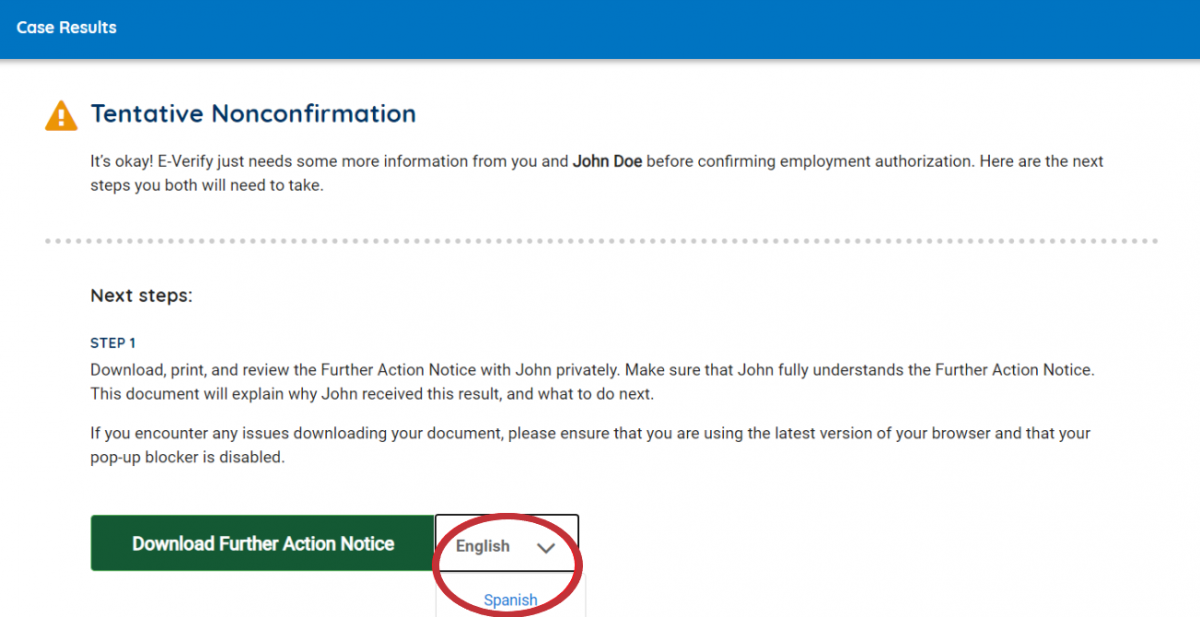
- Review the Further Action Notice with the employee in private and instruct the employee to confirm whether the information listed at the top is correct.
- If you determine that you entered information incorrectly, select the statement indicating the information was not correct, then click Close Case. The case will be closed due to incorrect data.
If the employee cannot read, you must read the Further Action Notice to the employee. If the employee does not speak English as his or her primary language and has a limited ability to read or understand the English language, provide the employee with a translated version of the Further Action Notice in the appropriate language, which is available in View Essential Resources.
You may provide the Further Action Notice to the employee in person, by fax, email, overnight or next-day delivery service, as long as you take proper precautions to ensure the employee’s information is protected.
- Instruct the employee to indicate whether he or she will take action to resolve the mismatch, then have the employee sign and date the Further Action Notice printed in English.
- Provide the employee a copy of the signed Further Action Notice in English (and a translated version, if appropriate).
- Attach the original signed Further Action Notice to the employee’s Form I-9.
If the employee does not tell you whether they will take action by the end of the 10th federal government work day after E-Verify issued the mismatch result, you should close the case in E-Verify.
If you need to exit the case for any reason, you may click Save & Exit. You can locate the case later under View/Search Cases. See Section 4.2 Case Alerts and View/Search Cases for guidance on how to search for and view existing cases in E-Verify.
Notify Employee of Mismatch Summary
Employer Action within 10 Federal Government Working Days After E-Verify Issued the Mismatch Result:
- Download and print the Further Action Notice and confirm whether the information listed at the top is correct
- Privately notify employee of the mismatch
- Have employee review and confirm whether the information listed at the top is correct
- Instruct the employee to indicate his or her decision to take action or not and to sign and date the Further Action Notice
- Provide the employee with a copy of the signed Further Action Notice in English (and a translated version, if appropriate)
- Keep the original signed Further Action Notice on file with Form I-9
- Instruct the employee that they must tell you their decision as soon as possible by the 10th federal government working day after E-Verify issued the mismatch result or you will close the case in E-Verify.
- Close the case in E-Verify if the employee does not give you their decision by the end of the 10th federal government working day.
Employee Action within 10 Federal Government Working Days After E-Verify Issued the Mismatch Result:
- Confirm if the information on the Further Action Notice is correct
- Decide whether to take action to resolve the mismatch or not and indicate choice on the Further Action Notice
- Acknowledge the mismatch case result by signing and dating Further Action Notice