Program Administrators may view the Terms and Conditions between E-Verify and the employer. To view the Terms and Conditions, follow the steps outlined in the View Terms and Conditions - Process Overview.
View Terms and Conditions - Process Overview
- From Company Account, select Company Profile.
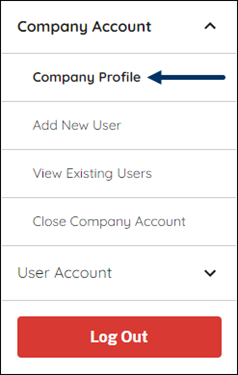
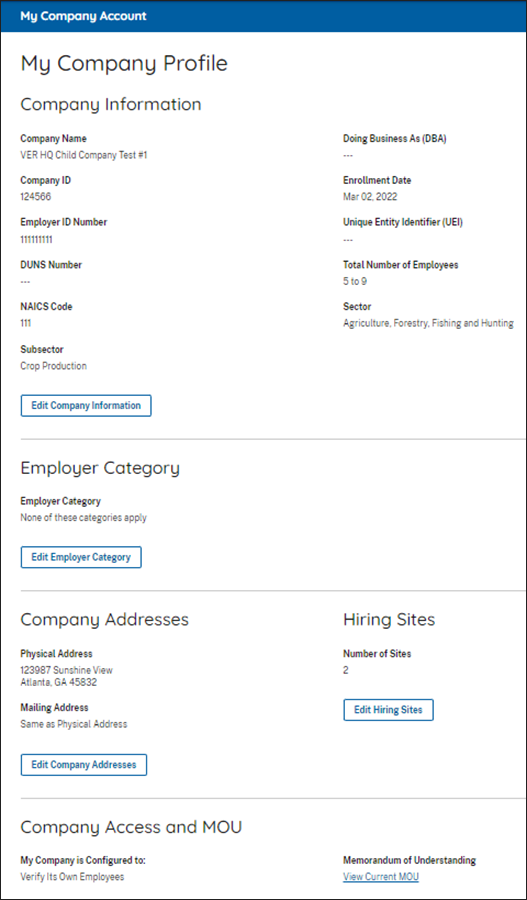
- From the Company Access and Terms and Conditions, click View Current Terms and Conditions to view your Terms and Conditions.
- The Terms and Conditions that was electronically signed for that employer will appear in a new window. If the Terms and Conditions does not load, ensure that your pop-up blocker is disabled.
We automatically update the Terms and Conditions when you update your company information in E-Verify. If you need proof of your enrollment in E-Verify, you can print a copy of your company’s information page, which will reflect most changes and updates. You cannot change the original signatory information you used when you enrolled in E-Verify.
Employers should update their E-Verify account information to reflect any changes.

