Program Administrators must maintain accurate company information in the company profile and should update their profile as needed.
To update employer information in E-Verify, complete the steps in the Edit Company Profile – Process Overview. Once a Program Administrator has updated the employer’s profile, he or she will be subject to the rules and requirements associated with the profile and have access to all online resources specific to the profile.
Edit Company Profile - Process Overview
- From Company Account, select Company Profile.
Click on the section of the company profile you need to update (Company Information, Employer Category, Company Addresses, or Hiring Sites).
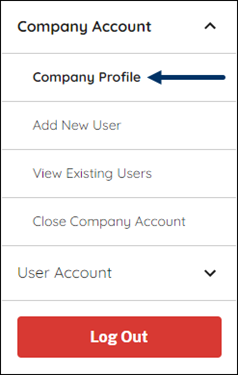
The E-Verify company ID number is located at top of the Company Information page.

