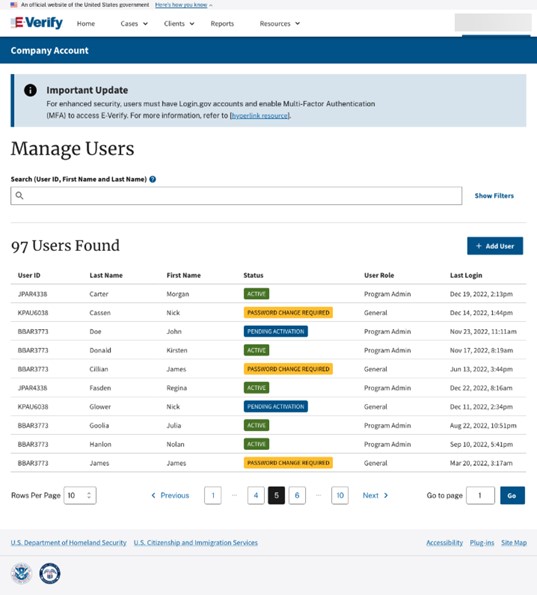Only Program Administrators can view, search and maintain their company’s General Users and other Program Administrators. See Manage Users – Process Overview to learn more.
Managers Users – Process Overview
From Company Account, select Manage Users:
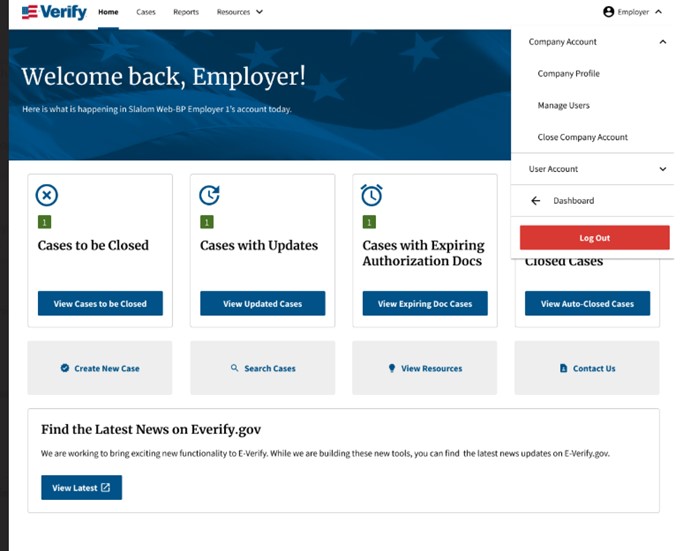
- From the Manage Users screen, search for a user by typing the User ID, Last Name, and First Name;
- Click Show Filters and search by user role and/or user status; or
Scroll through list and select the appropriate User ID. Navigate to right to click on the view, edit, or delete action icons.